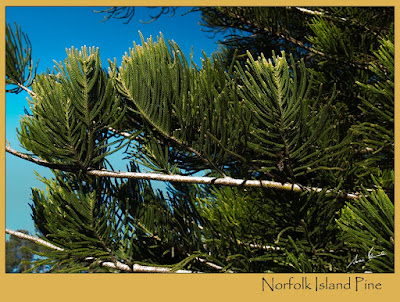 I had some fun with my camera today and once back on the computer continued to have fun - playing around with Photoshop. There is one little tweak that I would like to pass on to you. It is a really useful and natural looking manipulation to the colour in your photos.
I had some fun with my camera today and once back on the computer continued to have fun - playing around with Photoshop. There is one little tweak that I would like to pass on to you. It is a really useful and natural looking manipulation to the colour in your photos.The subject I used was very simple - a branch of a Norfolk Island Pine tree.
What colour would you say the "leaves" were? Did you say green?
When it comes to working with colour in Photoshop you may be surprised to learn that actually most things you see that are green are actually YELLOW. Grass is yellow and so are most of the leaves on the trees - and they contain a varying amount of cyan and magenta and black.
That all sounds very muddling, doesn't it! Look back at that picture of the Norfolk Island Pine, can you now see yellow?
If you have a photo of trees or a grassy paddock, straight from the camera that has not been worked on in any way, bring it into Photoshop.
Make a duplicate layer - hold down the Ctrl key and press J
Now go to the layers palette and click on the "create new fill or adjustment layer" button - it looks like a circle with two halves cut diagonally, one side black the other side white.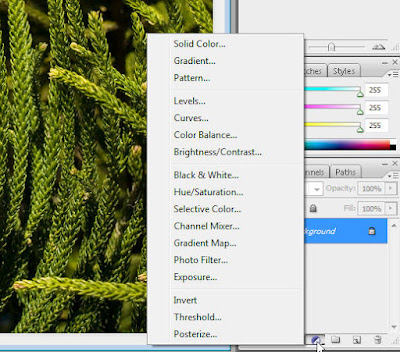
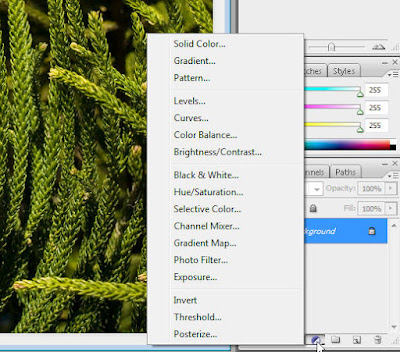
From the list that appears, click on "selective Color" (I nearly wrote "Colour"! But Photoshop is created in the USA so has American spellings)
My screen grab shows the button that is to be pressed (the location of the button depends on your version of Photoshop) and the list that appears. Selective Color is roughly in the middle of the list.
At the top of the box that will appear you will be able to select the colour you want to work on. For this particular tutorial, select the yellow.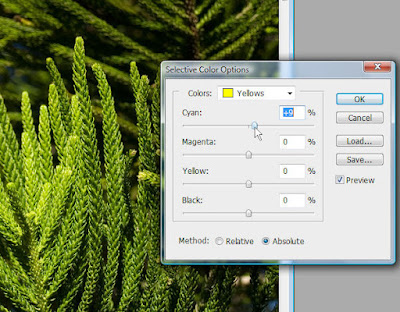
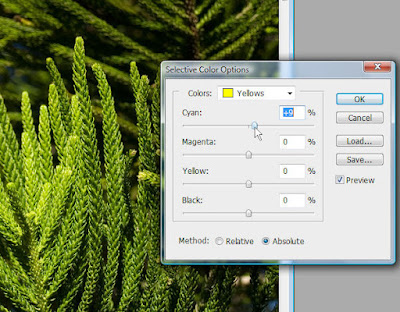
Slide the Cyan slider to the right to increase the amount of blue to be mixed into the yellow.
Remember those days in school where you learned to mix colours using just the primary colours? Red and Yellow make Orange, Blue and Yellow make Green, Green and Red make brown. and so on. This is exactly what Photoshop needs to do, mix the primary colours in the right proportions to create the colour that you want.
By adding blue (Cyan) you are changing the yellow hues to green.
To darken that green add a little black.
Always move the sliders a little at a time and move them back and forth to find the results that please you and look NATURAL.
This is the difference I made to the picture I worked on.

The difference is subtle but the pine needles have been made a little greener.
I hope you have a try with this method of correcting your "yellows".
AJ
No comments:
Post a Comment